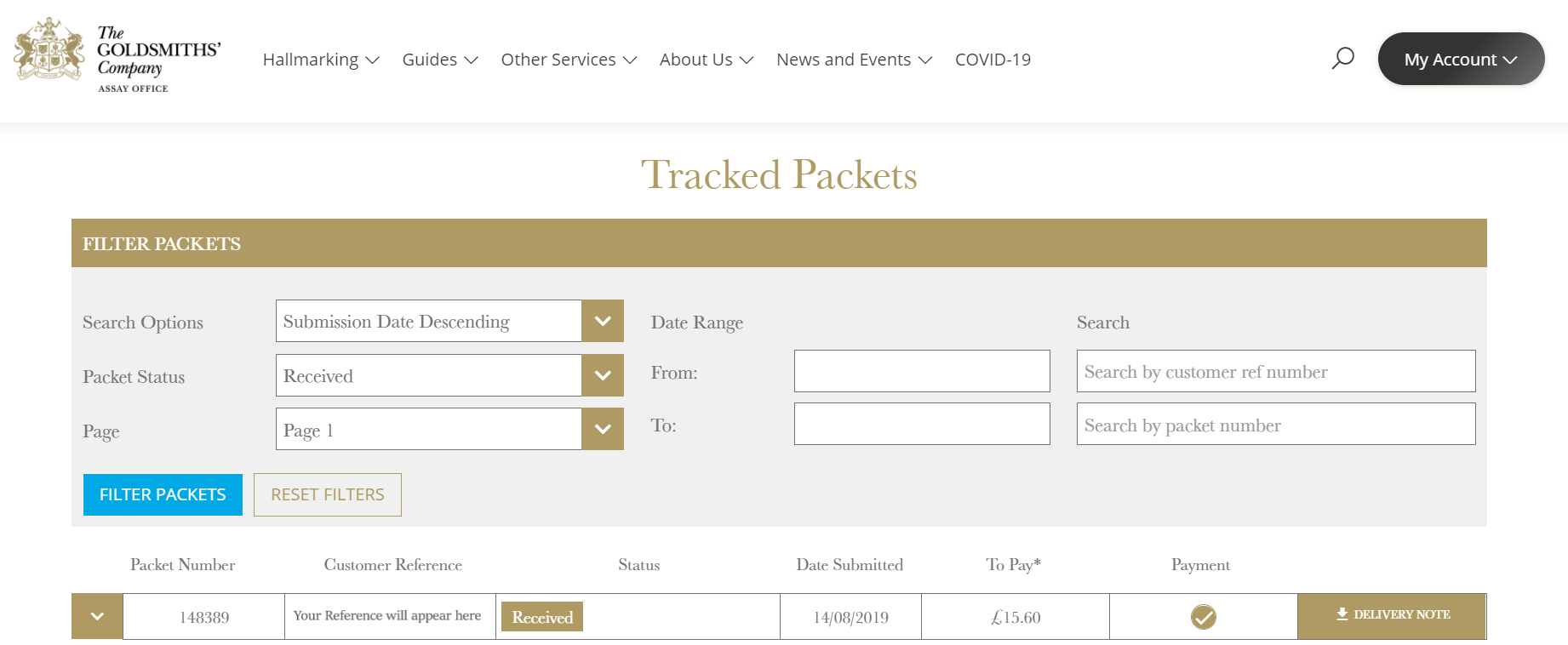Your Online Account offers the easiest way to pay for your packets.
Please follow these simple steps to pay for your packet.
1. Log in to your online account by clicking on Login in the top right hand corner. If you are logged in already Click on My Account and then View Account.
-
If you do not have an online account please click here for information on how to set one up.
2. Click on Track Packet and Pay.
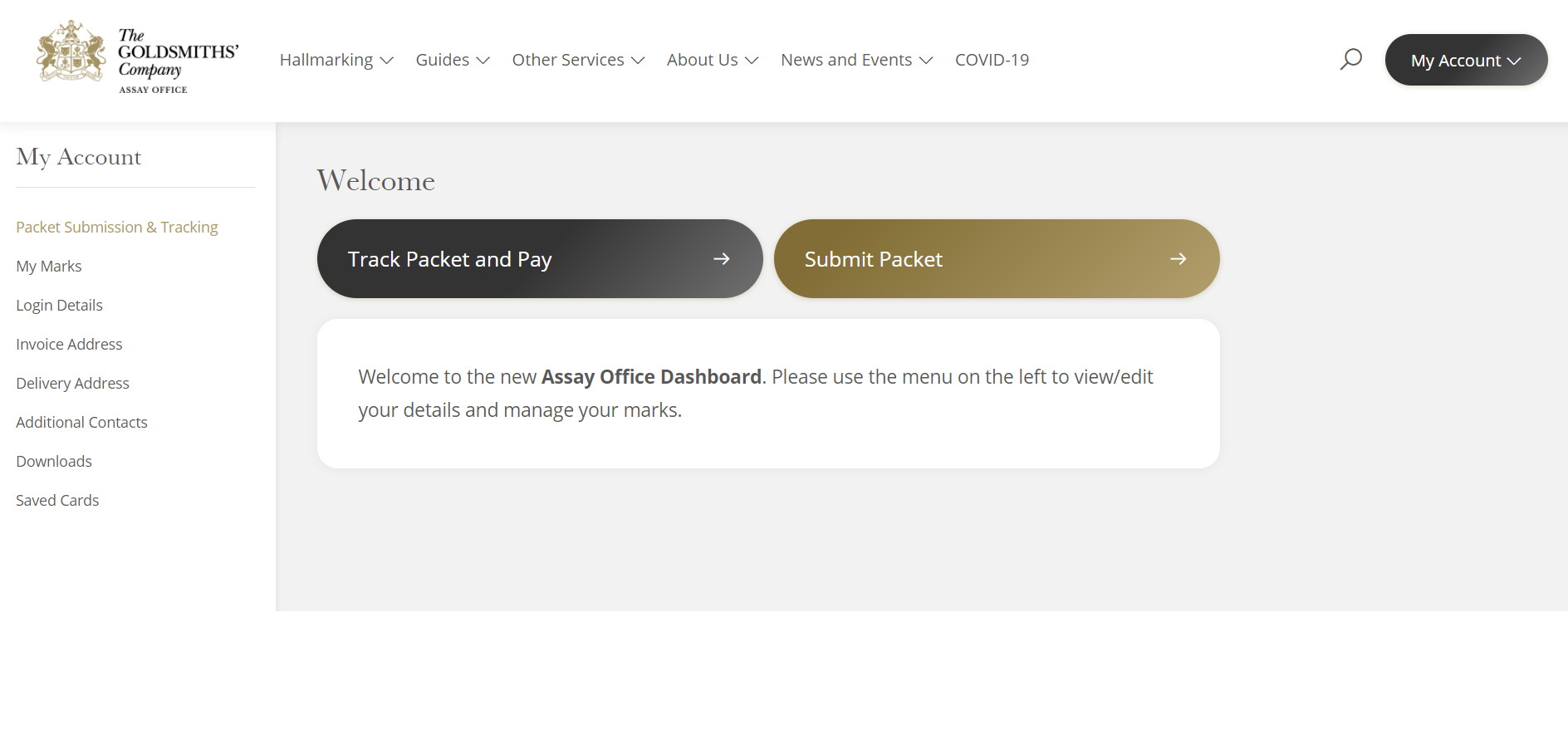
3. Find the packet(s) you wish to pay for either by using our Packet Number or your Customer Reference. Highlight the Payment Circle(s) for the packet(s) you wish to pay for.